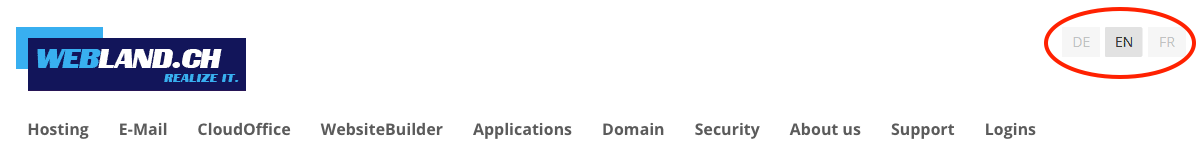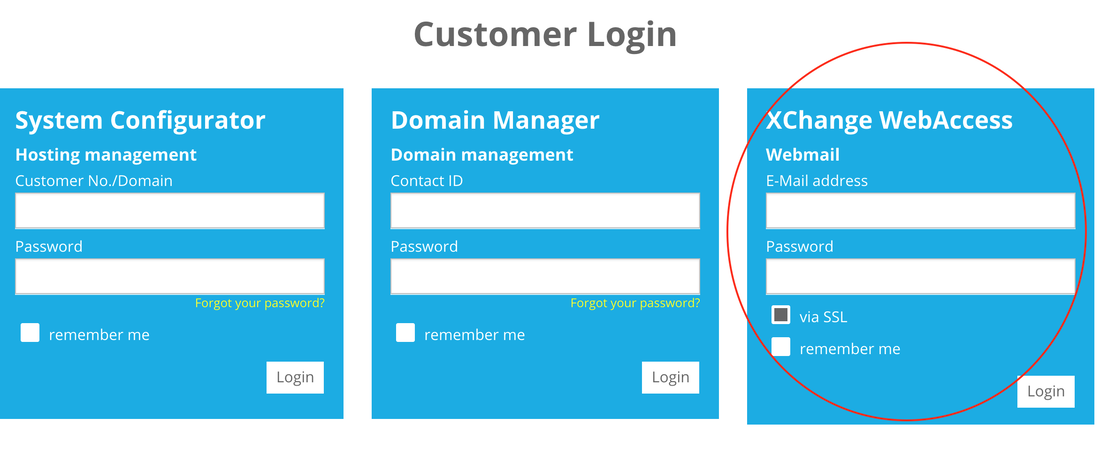BELOW are instructions for web / business email hosting
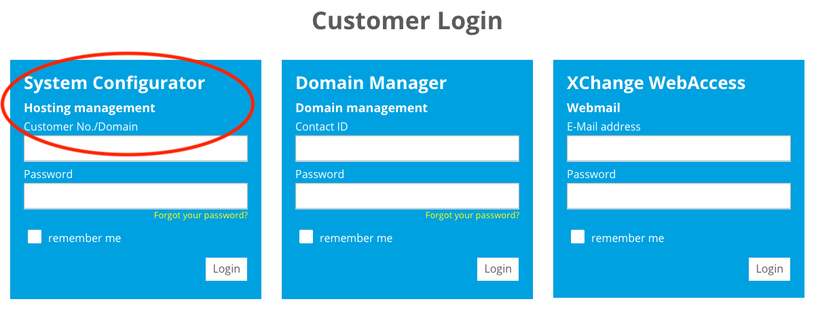
HOSTING LOGIN
LOGIN LINK: https://www.webland.ch/en-us/logins
NOTE: Default language is in German which can be changed by going to the upper right corner and select EN. See Screen Shot below: DE | EN | FR
LOGIN LINK: https://www.webland.ch/en-us/logins
NOTE: Default language is in German which can be changed by going to the upper right corner and select EN. See Screen Shot below: DE | EN | FR
Login to the SYSTEM CONFIGURATOR login to manage website hosting and email addresses
DOMAIN: Enter your domain name
PASSWORD: Located in your activation email
Procedure for EMAIL administration:
1. Log in to System Configurator with your customer number and your customer password
2. Select "Manage Hosting / E-Mail" then click on "Manage" then E-Mail Account
3. Once your email names are setup, follow the Business Email Login instructions below
BUSINESS EMAIL LOGIN
LOGIN to XCHANGE WEBACCESS: See screen shot below or https://www.webland.ch/en-us/Logins
Enter your EMAIL ADDRESS:
Enter your PASSWORD:
NOTE: Default language may be in German which can be changed by going to PROFILE (upper right corner where the circle is) - Einstellungen - Allgemein - Sprache